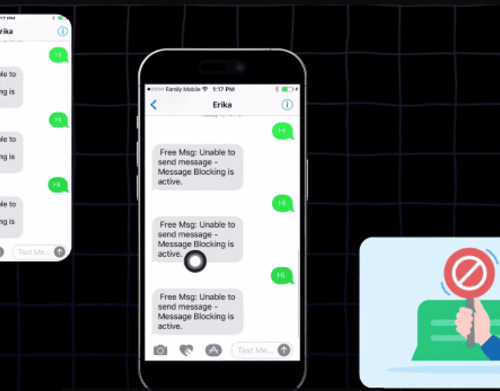RDP stands for Remote Desktop Protocol. This term refers to a secure technology that encrypts the data between the client and the server. Hence, it is suitable for your business to buy Windows RDP if the data breach is a concern. It provides a secure connection to desktops running on Microsoft Windows, and it’s considered a top pick for businesses that need to access multiple desktops from a single location.
Companies use RDP to help employees to work from home. It is also used by businesses to provide access to their computers to customers and partners. The following article talks about the various advantages of the remote desktop protocol.
What is RDP?
Remote desktop protocol (RDP) is a graphical user interface (GUI) remote access protocol that allows users to connect to a remote computer and work on the same screen as if they were sitting at the computer.
RDP provides secure, graphical access to remote systems and allows users to work on files like they would on their local computers. RDP also supports audio and video sessions, clipboard sharing, and printing.
Benefits of RDP
When you buy Windows RDP, the technology allows you to access other computers from other locations. This can be helpful for people who work from home or have multiple computers they need to access from different parts of the world.
RDP allows users to access their computer files and settings from other locations. Additionally, RDP can be used for troubleshooting and performing maintenance tasks on a computer.
Let’s dive into the details of the advantages offered by this tool.
Affordable
Using a remote desktop protocol has many benefits, such as being affordable. It is ideal for businesses and individuals who need to access files from work or home, but VPNs or other remote access solutions are beyond the budget.
Scalability
Another essential advantage of RDP is its scalability and the ability to support many simultaneous users. With RDP, businesses can easily add new users without renegotiating network connections or reconfiguring applications.
Security
RDP provides security by encrypting the data between the client and the server. This ensures that only authorized users can access the information on the server. Additionally, RDP uses session authentication, ensuring each connection is associated with a specific user account.
Work from anywhere
Remote Desktop Protocol (RDP) is a technology that allows users to access their computers from different locations, making it ideal for working from home. RDP has many benefits, including the ability to work on multiple projects simultaneously and the convenience of working from anywhere in the world. Furthermore, RDP allows fast file transfers and more efficient collaboration between team members. In addition, RDP helps reduce travel costs by enabling people to work from home instead of traveling to company offices.
Improves efficiency
RDP provides a secure connection, efficient bandwidth usage, and transparent file sharing. It also eliminates the need for users to install additional software on their workstations.
RDP ensures that employees are always connected to their applications’ latest updates and security patches.
In addition, remote session management (RSM) allows administrators to manage multiple sessions simultaneously from a single console. This improves efficiency and security by reducing the number of time-consuming tasks that need to be performed individually on each workstation.
Wrapping Up
A remote desktop protocol is a great way to keep teams connected and productive. Using this technology, businesses can save money on travel and hardware purchases, while employees can stay connected anywhere. In addition, by providing a secure and reliable connection between employees and their computers, a remote desktop can help alleviate many of the challenges faced by today’s businesses.