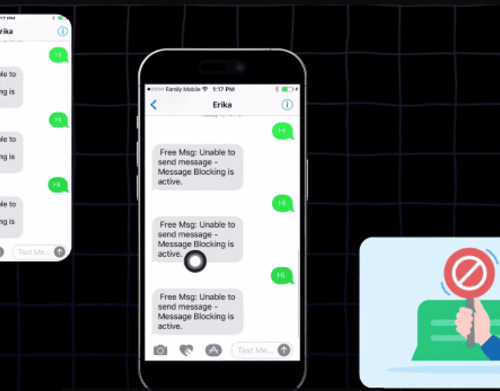You have the option of deactivating or deleting your account completely. This can be as a result of accountability or much sharing of personal data. Therefore, having such reasons you can learn how to delete an offerup account. Offerup comes as a local marketplace where one can sell anything on the platform. The items may include vehicles, clothing, and gadgets. The application does not come with any fee when listing the items. It uses platforms such as IOS, Android, and the web for the buying and selling of goods. It is virtually attractive from the layout profile picture and the rating. However, if you are at the point where you want to learn “how to delete an offerup account” follow the following steps.
Using your PC, Mac or mobile browser, go to https://offerup.com/accounts/deactivate on your browser. This will lead you to a log in page.
Using your log In credentials that is your email and the password, log in. You may be automatically logged in or just type the details manually to access your account.
Select a reason for leaving. The reasons are listed there and you can choose your own reason that you want to leave.
Click on Deactivate my account
Click Yes, I’m sure.
Press the Done button.