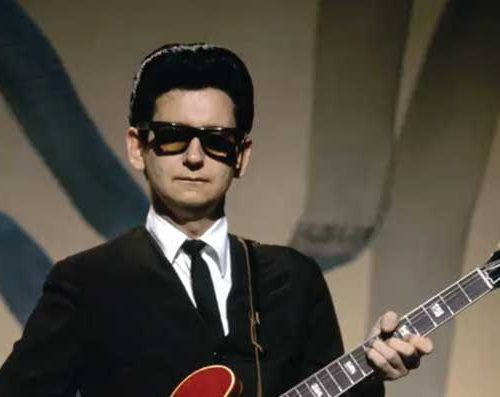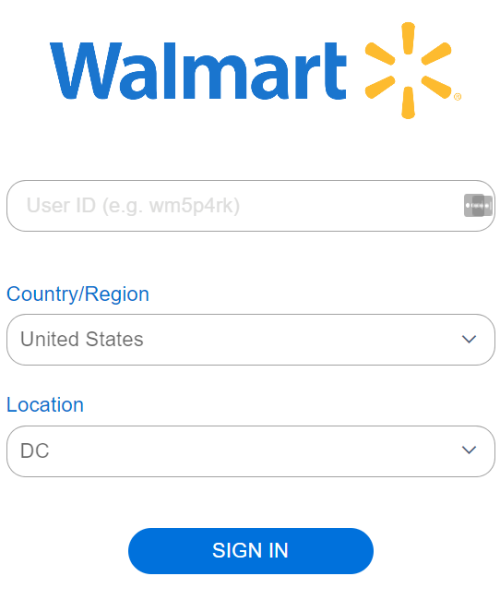Excel is a powerful tool used by individuals and organizations alike to analyze and manage data effectively. While it offers a multitude of features, one of its most valuable functionalities lies in its formulas. By understanding and utilizing common excel formulas, users can enhance their productivity and unlock the full potential of this software. This article will explore some basic excel formulas that every user should know.
SUM Function: Adding it All Up
One of the most basic yet widely used formulas is the SUM function. This function allows users to add up a range of numbers effortlessly. Excel will automatically calculate the total by selecting the cells you want to add and applying the SUM function. For example, if you have a column of sales figures and want to determine the total sales for the month, simply use the SUM function to obtain the sum of all the values.
AVERAGE Function: Finding the Mean
The AVERAGE function is another fundamental formula that is frequently utilized. This function calculates the arithmetic mean of a selected range of numbers. It is particularly useful when dealing with large datasets, and you need to determine the average value quickly. For instance, if you have a list of test scores and want to find the average score, applying the AVERAGE function will provide you with the mean value.
MAX and MIN Functions: Finding the Extremes
Excel offers the MAX and MIN functions to identify the highest or lowest value within a range. These formulas enable users to extract the maximum and minimum values from a selected range. Suppose you have a column of stock prices and wish to determine the highest and lowest values. You can instantly find the peak and bottom values within the dataset by utilizing the MAX and MIN functions.
COUNT Function: Counting the Occurrences
When working with data, counting the number of occurrences of specific values is often necessary. The COUNT function allows users to achieve this effortlessly. By selecting the range of cells you want to count, applying the COUNT function will provide you with the total number of cells that contain numerical values. This is especially helpful when you need to keep track of inventory, registrations, or any other quantifiable data.
IF Function: Making Logical Decisions
IF function is a powerful tool for making logical decisions based on specific conditions. It allows users to perform different calculations or actions depending on whether a given condition is true or false. For example, if you want to assign grades based on test scores, you can use the IF function to specify the conditions for each grade and automate the grading process. The IF function offers a flexible and efficient way to handle complex decision-making scenarios in Excel.
CONCATENATE Function: Combining Text
Sometimes, it is necessary to merge text from different cells into a single cell. The CONCATENATE function enables users to accomplish this task seamlessly. By selecting the cells containing the text you wish to combine and applying the CONCATENATE function, Excel will concatenate the text into a single cell. This is particularly useful when dealing with addresses, or other information that needs to be merged into a unified format.
Excel formulas are a treasure trove of power and efficiency for users who want to make the most of their data. You can streamline your data management tasks by having an excel formulas list with common functions like SUM, AVERAGE, MAX, MIN, COUNT, IF, and CONCATENATE. These functions serve as the building blocks for more complex calculations and data analysis in Excel. So, start exploring and practicing these functions, and unlock the full potential of Excel’s capabilities.